New dark mode feature

With the new Dark Mode feature, you can now choose the color theme that suits you best. You can choose between the light, dark, and automatic color theme. With the automatic color theme, the color themes will change automatically at sunrise and sunset - depending on your phone's specific preferences.
On November 14, 2022, we launched a new feature in the Cordulus app. In this blog post, you can read about what the new feature includes and how to access it in the app. The blog post includes information about the new Dark Mode feature and how to choose your preferred color scheme.
The blog post includes:
- Information about the new Dark Mode feature.
- Information on how to choose your preferred color theme.
Why the Dark Mode feature?
The Dark Mode feature has been developed based on various reasons. However, the most important reason is to meet the needs and desires of our customers, making their work easier during early mornings and late evenings.
Many farmers work both day and night and use our app to keep track of the weather conditions of their fields, allowing them to plan their field activities accordingly.
Different work environments require different app settings.
Opening a white screen in complete darkness can be quite uncomfortable. The Dark Mode feature ensures a more pleasant experience as the dark screen and toned text, graphs, and colors are much more accessible in a dark environment. Hopefully, it will make it easier for you to go back to sleep early in the morning if it's not time to spray your fields yet!
The light and dark color themes will automatically switch around sunrise and sunset once the FieldSense app has been updated, depending on your phone's specific preferences. You can also go into the app to select and adjust the color themes. In the section below, we will show you how.
Select your preferred color theme.
The Dark Mode feature allows you to choose the color theme that suits you best. You can choose between the light, dark, or automatic color theme.
Here's how to choose your preferred color theme:
- Open the FieldSense app.
- Open the menu in the top left corner.
- Select "App Settings."
- Choose the light, dark, or automatic color theme.
We hope that you will be just as thrilled with the new Dark Mode feature as we are, and that it will enhance your comfort!
Published:
November 14, 2022

.webp)

%20(1)%20(1).webp)
.webp)




%20(1).webp)








.webp)

.webp)




.webp)

_web.webp)



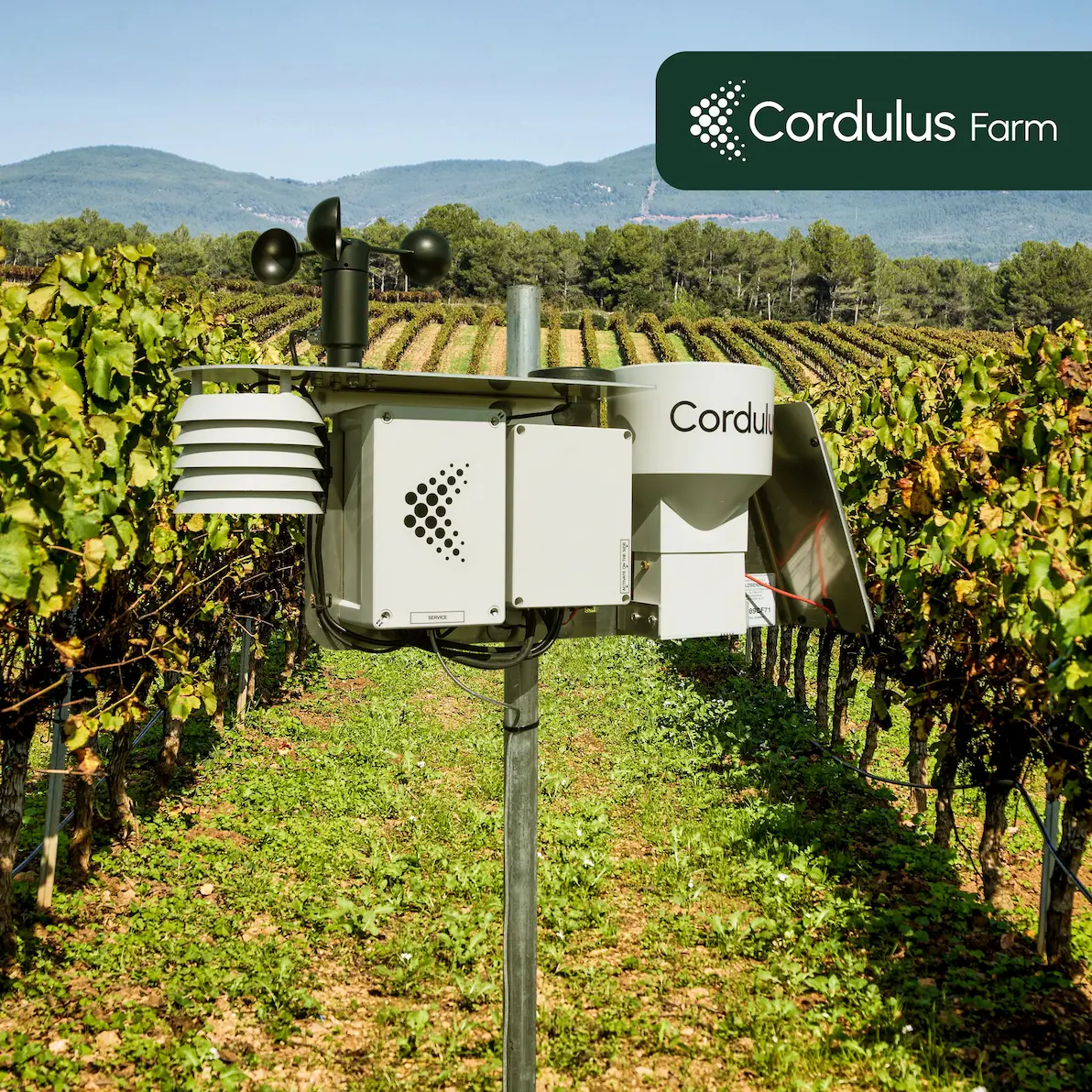


.webp)








